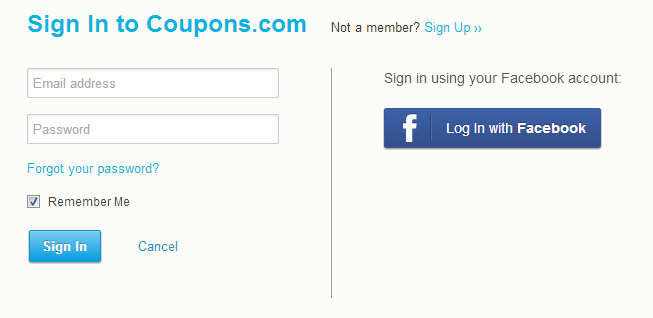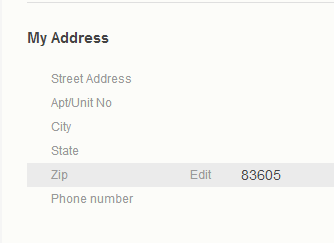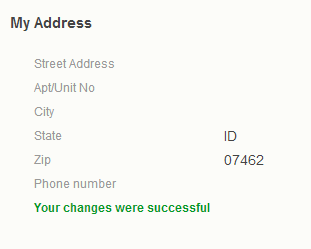Well coupons.com has made some recent changes to their site that you might not even have noticed.
Well coupons.com has made some recent changes to their site that you might not even have noticed.
If you are one who likes to change your zip code to find other coupons to print then you will have noticed this change. If you want to continue to do this then this information for you.
Go to the site, Coupons.com. in the upper right hand corner find the Sign in or hover over the person icon and find Sign up.
You can create an account using your e-mail address and a password OR you can use your Facebook account to sign up.
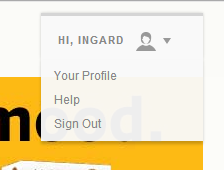
Once you sign up or sign in you can change your zip by going into your profile.
just hover over the zip area to get the edit and click
Once you change your zip you can click on the top category Coupons or
go back to the original post and click your coupon.
You should find your coupon clipped.