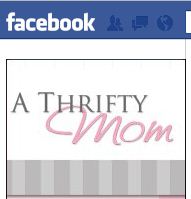 Yesterday I told you how to make lists on facebook, click here if you missed it
Yesterday I told you how to make lists on facebook, click here if you missed it
The last 48 hours has been a little quiet on the A Thrifty Mom facebook page... and it is probably because many of you are MISSING all the deals I have been posting lately because of those new Facebook changes!
If you want to make sure you aren’t missing out on my deal feed on Facebook, I need you guys to do something for me really quick.
Don’t worry – it won’t take long 🙂
- Go to your Facebook Home Page
- In that center column is your news feed. Scroll down until you find one from A Thrifty Mom. It doesn’t matter which one, just find one.
- Now hover your mouse over the top right corner until this little blue arrow appears. Click it and choose the first option “Mark as Top Story“.

- If you can find another one, do it again (and again).
- Ok so what you have just done is told Facebook – “HEY – I want to see my deals from A Thrifty Mom – Quit hiding them from me!!!”
Thanks Deals 4 Dummies