If you have printed a coupon the last few weeks you may have noticed that coupons.com has changed their site a little bit. You can no longer change your zip code on the first page. Why would you want to change your zip code? Because not all coupons are listed in all areas… so to get coupons specific to your area you will need to change it. Or to grab a unique coupon from another area you will need to change it.
Step 1 – Click on the MORE button on the top right of the coupons.com page.
Step 2 – a new window will open, click on the blue LOCAL COUPONS button
Step 3 – a new window will open, you will now be able to type in any zip code you want. This will allow different coupons to show up as you change zip codes. Two of my favorite coupons found in my local zip (83605) are the milk and cheese coupons valid only in Idaho and Utah.
Also one more reminder we are always grateful when you print coupons via our links, as it helps support our site and allows us to keep bringing you the hottest thrifty deals.


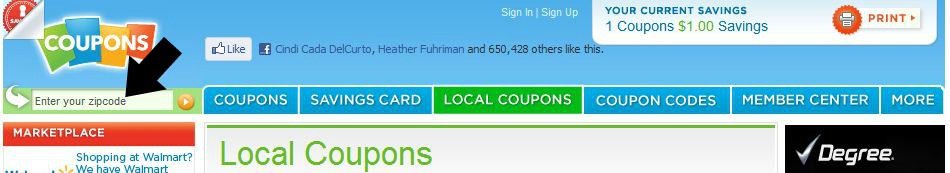

Comments are closed.