We are obsessed with Minions at our house! We love them! I decided it would be fun to make our own Minion valentines this year for the kids to hand out. You’re in luck because I am sharing!
To print these valentines follow these simple steps; click on the image above, then right click it and save it to your computer. Once it is saved to your computer, open it up in Picasa (I say Picasa because I use it, and it is free and easy to use) and click on the bottom of the screen where it says “print”. Now, It will give you the option to pick your size. For valentines, choose 3×5. On the left of the screen select “shrink to fit”. Also on the left, at the bottom, choose how many you want per sheet. You can fit 4 on one sheet of paper. Now you are all set to print from your computer using card stock, or send it to an online photo printer. You could also select 4×6 size and just order them like prints. Not sure which is more cost effective as I haven’t ordered mine yet. Send them through whatever store you use to pick up photos and enjoy! Would also be cute printed out as an 8×10 and used in a photo frame for the season.
Dont forget about the Frozen Valentines Day Cards
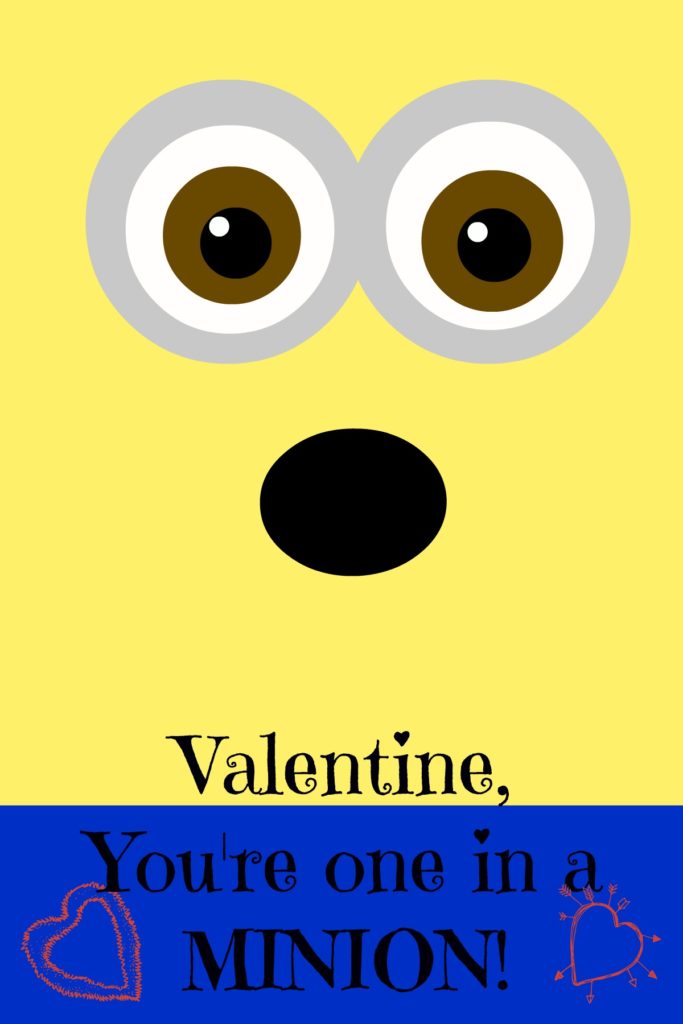
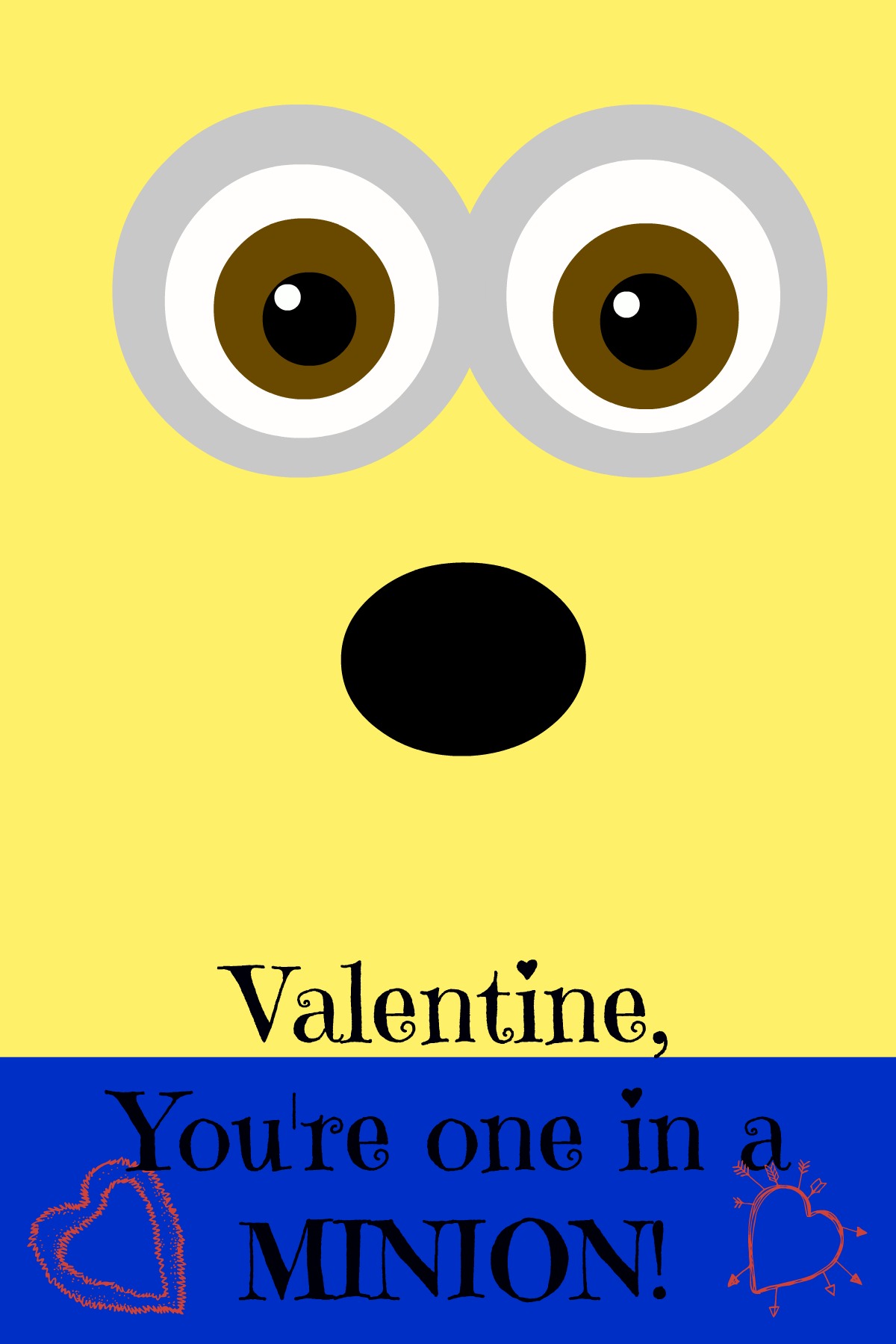
Krystin Dougherty Kahle Tanya Stockeland
FREE Printables
Awwww Alayna Vernon
Liliana Lopez
ha ha ha ha