Easternshore Mom put together this awesome spreadsheet to help stay in budget for your Christmas Shopping:
It is time to KICK OFF Christmas on the Cheap on EasternShoreMom.com! What a better way to start it off than to tell you how I plan out our Christmas shopping. I came up with this idea last year, not only to plan how much money we spend but also to keep up with who I have bought gifts and what I have purchased. It’s not just a budget, it is your map to your wrapping & a gameplan for next year’s holiday shopping.
How do I do it? Here is the step by step instructions to the EasternShoreMom Christmas Budget map!
1) Start in Microsoft Excell (or if you don’t have Excell use a spreadsheet making software). You want to make columns at the top for the following sections:
2) Go through your Christmas list and type the names of everyone on your list in the column labeled “Name of Recipient”
3) After all the names are plugged in, sit down and figure out a reasonable amount to spend on each one in the “Amount Budgeted” column. At the same time, you want to fill in any gift ideas you have into the “Gift Idea” column. The item should fall within your budgeted amount, or if not then you know you need to scour for a deal on the item to stay within budget. By setting a “Amount Budgeted” you don’t necessarily have to spend that much, because if you find a present for that person on sale then you will be UNDER BUDGET! That’s where we all want to be, right?
4) In the end you want to have a TOTAL category at the bottom that gives you the total from each of the columns. You can total the columns by using the “Auto Sum” formula in Excel (if that confuses you just use a calculator or you can download the spreadsheet for FREE with the formulas already configured ). You can then create a line below that to take the amount budgeted and the amount left over to see what you have actually spent. The goal is to be right at or under budget!
What does this Christmas Map help you do other than budget Christmas?
- Keep up with what you have purchased- We have all done it, purchased something for someone then forgot where we put it or forgot we purchased it! Months later you are rumaging in the closet and you find the missing gift. By listing out on the spreadsheet what you have purchased when it comes to wrapping the items you can double check that you have everything and are not missing a gift.
- Prepares you for next year– Not only will this give you an idea of what you spent for next year’s Christmas budget BUT it also helps you remember what you bought everyone! How embarassing would it be to give someone the same sort of gift twice? This will help you to remember what you purchased from last year!
- Print the List- You can print the list and keep a copy in your purse at all times, that way you know what gifts you have purchased, who you are needing to buy for, what you are still looking for, etc. Just update the list and you are ready to print a new one!
Download the ESM Christmas Budget Map for FREE!
If you have Excel on your computer, I went ahead and made a downloadable version of the EasternShoreMom.com Christmas Budget Map! Just download and begin, the columns are already filled & and the formulas are already there to calculate for you!
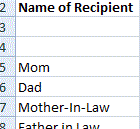
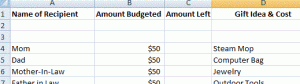
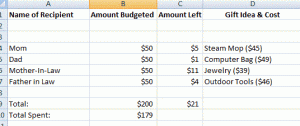
Comments are closed.